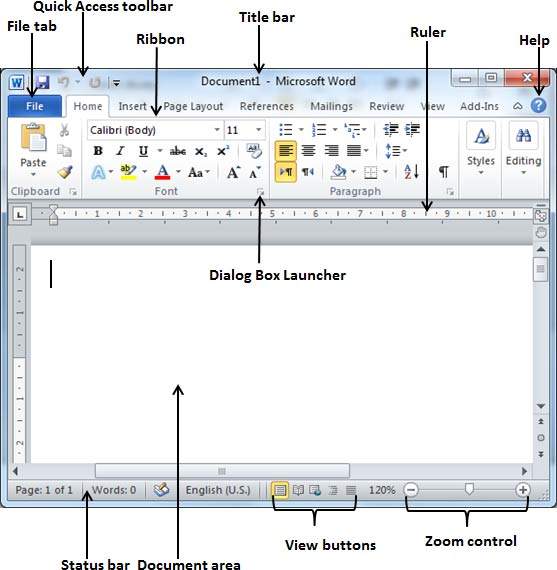මයික්රෝසොෆ්ට් පවර්පොයින්ට් හැදින්වීම
Microsoft PowerPoint 2019 යනු Microsoft Corporation විසින් වැඩි දියුණු කරන ලද ඉදිරිපත් කිරීමේ මෘදුකාංගයකි. එය Microsoft Office යෙදුම් කට්ටලයේ කොටසක් වන අතර ඉදිරිපත් කිරීම්, විනිවිදක දර්ශන සහ අන්තර්ක්රියාකාරී බහුමාධ්ය ඉදිරිපත් කිරීම් නිර්මාණය කිරීම සඳහා බහුලව භාවිතා වේ.
Microsoft PowerPoint 2019 හි සමහර විශේෂාංග ඇතුළත් වේ:
- නිර්මාණ මෙවලම්: මයික්රොසොෆ්ට් පවර්පොයින්ට් ඔබට වෘත්තීය පෙනුමක් ඇති ඉදිරිපත් කිරීම් නිර්මාණය කිරීමට උදවු කිරීමට තේමා, පිරිසැලසුම් සහ වර්ණ යෝජනා ක්රම වැනි නිර්මාණ මෙවලම් මාලාවක් සපයයි.
- බහුමාධ්ය සහාය: ඔබේ ඉදිරිපත් කිරීම වඩාත් ආකර්ෂණීය කිරීමට ඔබට රූප, වීඩියෝ සහ ශ්රව්ය ගොනු වැනි බහුමාධ්ය මූලද්රව්ය එක් කළ හැක.
- සජීවිකරණ සහ සංක්රාන්ති: PowerPoint සතුව පුළුල් පරාසයක සජීවිකරණ සහ සංක්රාන්ති ඇති අතර එමඟින් ඔබේ විනිවිදක වෙත චලනය සහ දෘශ්ය උනන්දුව එක් කිරීමට ඉඩ සලසයි.
- සහයෝගීතා විශේෂාංග: මයික්රොසොෆ්ට් පවර්පොයින්ට් 2019 හි සම-කර්තෘත්වය සහ අනුවාද පාලනය වැනි ඉදිරිපත් කිරීම් මත එකට වැඩ කිරීමට කණ්ඩායම්වලට ඉඩ සලසන සහයෝගිතා විශේෂාංග කිහිපයක් ඇත.
- ඉදිරිපත් කරන්නාගේ දසුන: ප්රේක්ෂකයන්ට පෙනෙන්නේ වත්මන් විනිවිදකය පමණක් වන අතර, ඉදිරිපත් කරන්නාට සටහන්, ඉදිරියට එන විනිවිදක, සහ ටයිමරයක් ඉදිරිපත් කිරීමේදී දැකීමට ඉදිරිපත් කරන්නාට ඉඩ සලසයි.
- වෙනත් කාර්යාල යෙදුම් සමඟ ඒකාබද්ධ වීම: Microsoft PowerPoint, Word සහ Excel වැනි වෙනත් කාර්යාල යෙදුම් සමඟ ඒකාබද්ධ වන අතර, මෙම යෙදුම්වල ප්රස්ථාර සහ දත්ත වගු ඔබේ ඉදිරිපත් කිරීම තුළට කාවැද්දීමට ඔබට ඉඩ සලසයි.
සමස්තයක්
වශයෙන්, Microsoft
PowerPoint 2019 යනු ව්යාපාරික රැස්වීම්,
ශාස්ත්රීය දේශන සහ
පුහුණු සැසි වැනි විවිධ
අරමුණු සඳහා වෘත්තීය සහ
ආකර්ෂණීය ඉදිරිපත් කිරීම් නිර්මාණය කිරීම සඳහා භාවිතා කළ
හැකි ප්රබල ඉදිරිපත්
කිරීමේ මෘදුකාංගයකි.
Introduction to Microsoft Powerpoint
Microsoft PowerPoint 2019 is a presentation software
developed by Microsoft Corporation. It is part of the Microsoft Office Suite of
applications and is widely used for creating presentations, slideshows, and
interactive multimedia presentations.
Some of the features of Microsoft PowerPoint 2019 include:
- Design tools: Microsoft PowerPoint provides a range of design tools, such as themes, layouts, and color schemes, to help you create professional-looking presentations.
- Multimedia support: You can add multimedia elements such as images, videos, and audio files to your presentation to make it more engaging.
- Animations and Transitions: PowerPoint has a wide range of animations and transitions that allow you to add movement and visual interest to your slides.
- Collaboration features: Microsoft PowerPoint 2019 has several collaboration features that allow teams to work together on presentations, such as co-authoring and version control.
- Presenter view: The presenter view allows the presenter to see notes, upcoming slides, and a timer while presenting, while the audience sees only the current slide.
- Integration with other Office applications: Microsoft PowerPoint integrates with other Office applications, such as Word and Excel, allowing you to embed charts and data tables from these applications into your presentation.
Overall, Microsoft PowerPoint 2019 is a powerful
presentation software that can be used for creating professional and engaging
presentations for various purposes, such as business meetings, academic
lectures, and training sessions.