Showing posts with label Word. Show all posts
Showing posts with label Word. Show all posts
Thursday, February 9, 2023
By Tech Insights Tutorials / Posted on February 09, 2023 / No comments / Categories: Word
1 අදියර : වම් පස පහල කෙලවරේ ඇති වින්ඩෝස් අයිකනය ක්ලික් කරන්න.
Wednesday, February 8, 2023
By Tech Insights Tutorials / Posted on February 08, 2023 / No comments / Categories: Word
හැදින්වීම
Microsoft Word 2019 යනු
Microsoft Corporation විසින්
වැඩි දියුණු කරන ලද වචන
සැකසුම් මෘදුකාංගයකි. එය මයික්රොසොෆ්ට්
ඔෆිස් යෙදුම් කට්ටලයේ කොටසක් වන අතර එය
ලෝකයේ බහුලව භාවිතා වන වචන සැකසුම්
වලින් එකකි. මයික්රොසොෆ්ට් වර්ඩ් සමඟින්, ඔබට ලිපි, සාරාංශ,
වාර්තා, රචනා සහ තවත්
බොහෝ ලේඛන නිර්මාණය කිරීමට,
සංස්කරණය කිරීමට සහ හැඩතල ගැන්වීමට
හැකිය.
Microsoft Word 2019 හි
සමහර විශේෂාංග ඇතුළත් වේ:
- රිබන් අතුරුමුහුණත: රිබන් අතුරුමුහුණත විවිධ ටැබ් යටතේ විධාන සම්බන්ධ කරයි, පරිශීලකයින්ට අවශ්ය මෙවලම් සොයා ගැනීමට සහ භාවිතා කිරීමට පහසු කරයි.
- සංස්කරණ සහ හැඩතල ගැන්වීමේ මෙවලම්: මයික්රොසොෆ්ට් වර්ඩ් සතුව අකුරු මෝස්තර සහ ප්රමාණ, ඡේද හැඩතල ගැන්වීම, පිටු සැකැස්ම, වගු සහ තවත් දේ ඇතුළුව සංස්කරණ සහ හැඩතල ගැන්වීමේ මෙවලම් පරාසයක් ඇත.
- සහයෝගිතා විශේෂාංග: මයික්රොසොෆ්ට් වර්ඩ් 2019 හි අදහස් දැක්වීම්, ලුහුබැඳීම් වෙනස් කිරීම් සහ සම-කර්තෘත්වය වැනි ලේඛන සමඟ සහයෝගයෙන් කටයුතු කිරීම කණ්ඩායම්වලට පහසු කරන විශේෂාංග කිහිපයක් ඇත.
- සැකිලි: මයික්රොසොෆ්ට් වර්ඩ් ඔබට ඉක්මනින් වෘත්තීය පෙනුමැති ලේඛන සෑදීමට උදවු කිරීමට පෙර-නිර්මාණය කළ සැකිලි මාලාවක් සපයයි.
- වෙනත් කාර්යාල යෙදුම් සමඟ ඒකාබද්ධ වීම: Microsoft Word Excel සහ PowerPoint වැනි අනෙකුත් කාර්යාල යෙදුම් සමඟ ඒකාබද්ධ වන අතර, ඔබට දත්ත හුවමාරු කර ගැනීමට සහ ගතික ලේඛන නිර්මාණය කිරීමට ඉඩ සලසයි.
සමස්තයක්
වශයෙන්, Microsoft Word
2019 යනු පුද්ගලික සහ වෘත්තීය අරමුණු
සඳහා භාවිතා කළ හැකි බලවත්
සහ බහුකාර්ය වචන සැකසුම් මෘදුකාංගයකි.
Introduction to Microsoft Word
Microsoft Word 2019 is a word processing software developed
by Microsoft Corporation. It is part of the Microsoft Office Suite of
applications and is one of the most widely used word processors in the world.
With Microsoft Word, you can create, edit, and format various types of
documents such as letters, resumes, reports, essays, and more.
Some of the features of Microsoft Word 2019 include:
- Ribbon interface: The ribbon interface groups related commands together under different tabs, making it easier for users to find and use the tools they need.
- Editing and formatting tools: Microsoft Word has a range of editing and formatting tools, including font styles and sizes, paragraph formatting, page layout, tables, and more.
- Collaboration features: Microsoft Word 2019 has several features that make it easy for teams to collaborate on documents, such as comments, track changes, and co-authoring.
- Templates: Microsoft Word provides a range of pre-designed templates to help you create professional-looking documents quickly.
- Integration with other Office applications: Microsoft Word integrates with other Office applications, such as Excel and PowerPoint, allowing you to share data and create dynamic documents.
Subscribe to:
Comments (Atom)
Word 2019 හි කවුළුව (Window) ගවේෂණය
පහත දැක්වෙන්නේ ඔබ Word යෙදුම ආරම්භ කරන විට ඔබට ලැබෙන මූලික කවුළුවයි. මෙම කවුළුවේ විවිධ වැදගත් කොටස් අපි තේරුම් ගනිමු. File Tab File Tab (ගොන...
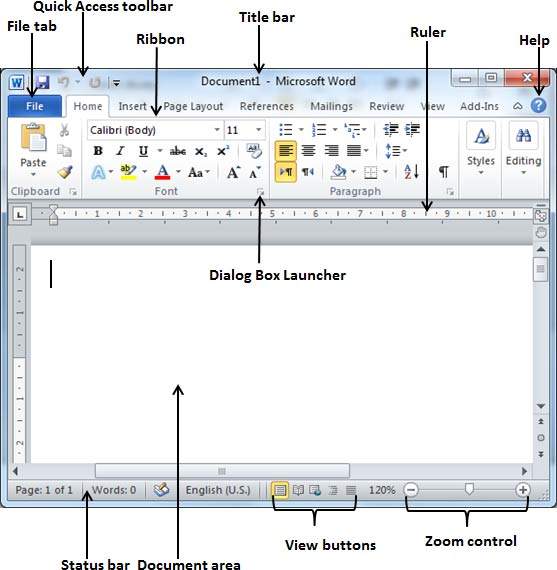
Popular Posts
-
මයික්රෝසොෆ්ට් පවර්පොයින්ට් (Microsoft Powerpoint) හැදින්වීම. (Introduction to Microsoft Powerpoint)මයික්රෝසොෆ්ට් පවර්පොයින්ට් හැදින්වීම Microsoft PowerPoint 2019 යනු Microsoft Corporation විසින් වැඩි දියුණු කරන ලද ඉදිරිපත් කිරීමේ ...
-
පහත දැක්වෙන්නේ ඔබ Word යෙදුම ආරම්භ කරන විට ඔබට ලැබෙන මූලික කවුළුවයි. මෙම කවුළුවේ විවිධ වැදගත් කොටස් අපි තේරුම් ගනිමු. File Tab File Tab (ගොන...













